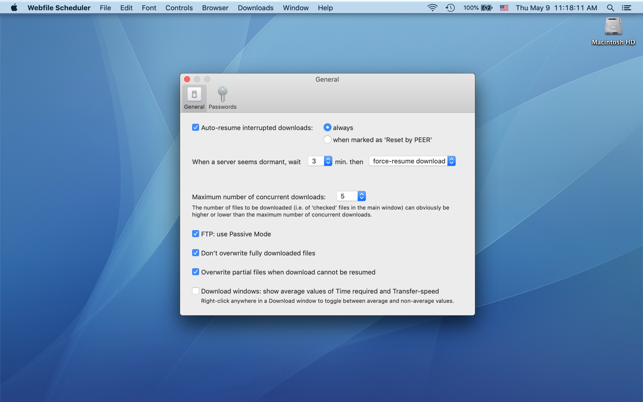價格:免費
更新日期:2019-05-10
檔案大小:6.2 MB
目前版本:2.2.4
版本需求:OS X 10.10 或以上版本,64 位元處理器
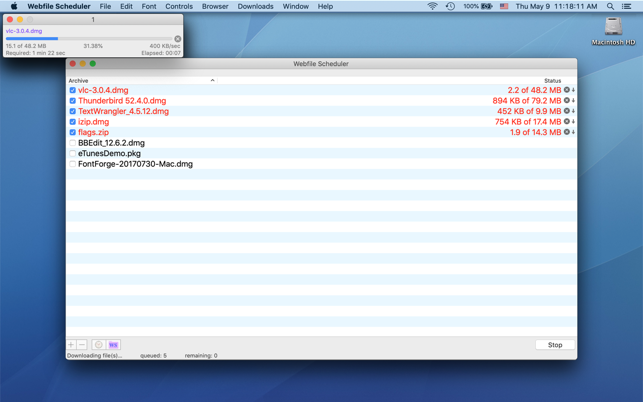
Webfile Scheduler’s usefulness lies in downloading files in a queue, and in resuming interrupted downloads. In fact, there are still many places in the world where slow connections cause the interruption of downloading processes. Yet, the application has its weackness too: see the miniBrowser description below, and make sure to click the Support URL.
Main features:
• Auto-resume interrupted downloads (to be activated in the Preferences), provided the computer is still connected to the Internet (screenshot 3).
• Download files ‘in queue’ (one after the other or concurrently).
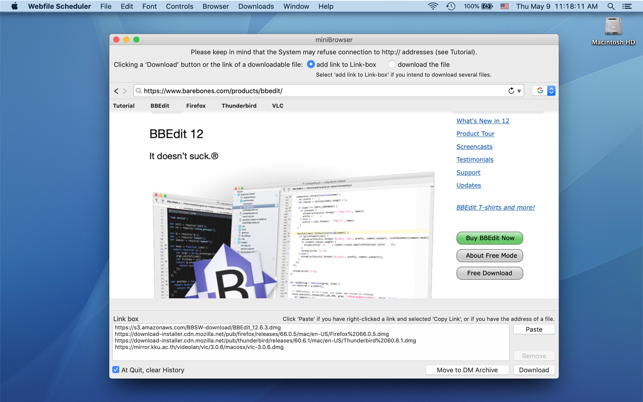
• Download window can be made visible or invisible (in screenshot 1 it is visible). The function can be enabled manually (by clicking the vertical arrow at the right of each row) or by default (in the Window > ‘Download windows visible/hidden’ menu).
• Screenshot 2 shows how, in the internal browser, several links have been collected; ready to be moved into the main window and be downloaded.
• Maximum number of concurrent downloads: 25 (typically for fast connections, see screenshot 3). Slow connections: keep Maximum number of concurrent downloads to 1, so that the files will be downloaded one after the other.
• Scheduled downloads: i.e. start a download-process at a fixed time (as shown in screenshot 2).
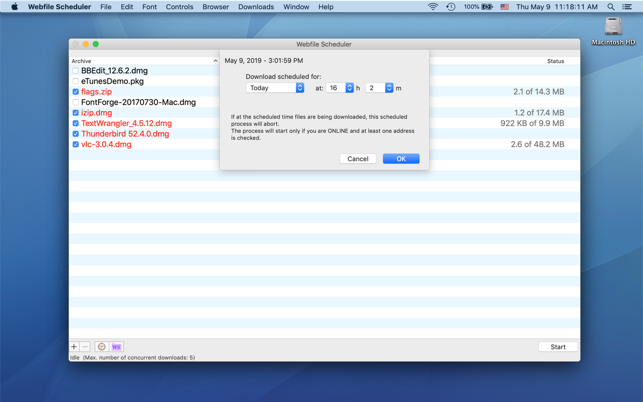
In order to get links of downloadable files the application offers a VERY REDUCED ‘miniBrowser’ function that allows to retrieve ONLY REAL links (in other words, miniBrowser ignores links that depend on javascript).
Therefore: do NOT buy the app if you expect the miniBrowser to work like a full-fledged browser.